Setup a GitHub Repository Clone
2.1 Tap the edit/view Git link of your site
This will quickly take you to the (GitHub) repository holding your files.
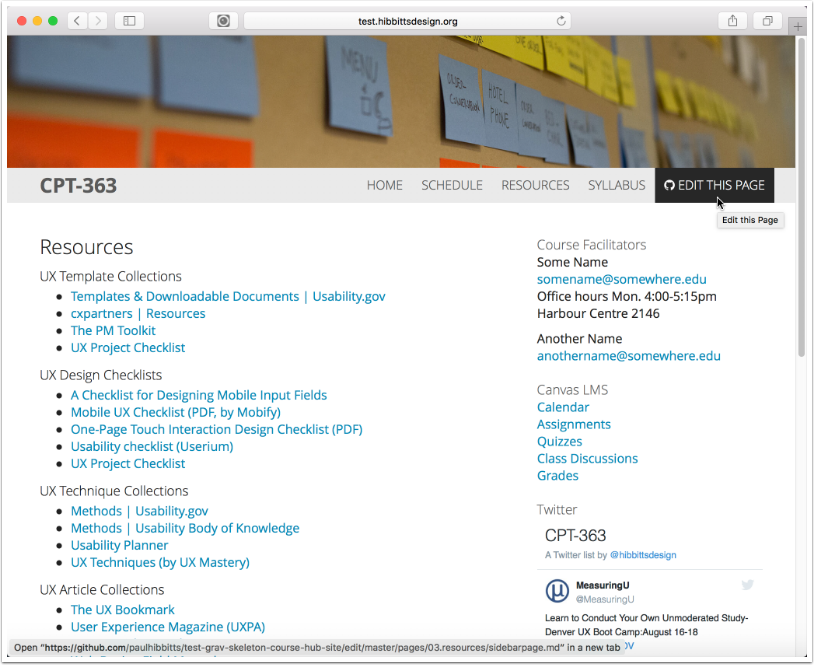
2.2 Tap on the title of the repository
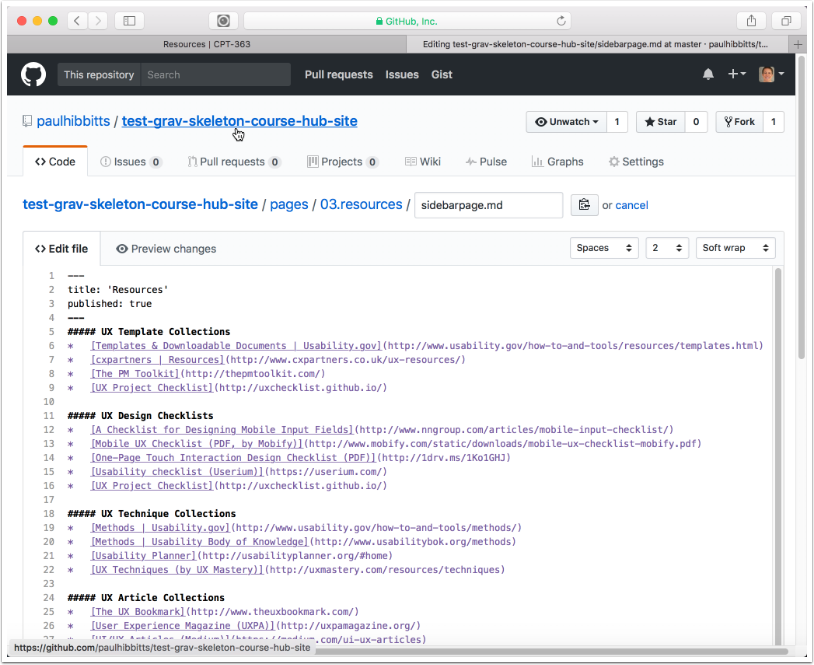
2.3 Tap "Clone or download" and then choose "Open in Desktop"
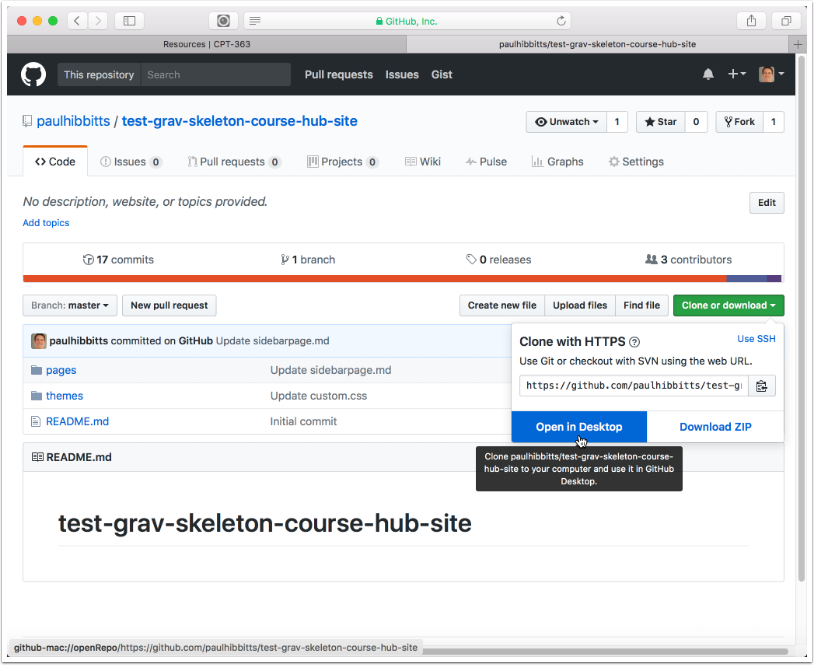
2.4 Choose where to save the cloned repository and tap "Clone"
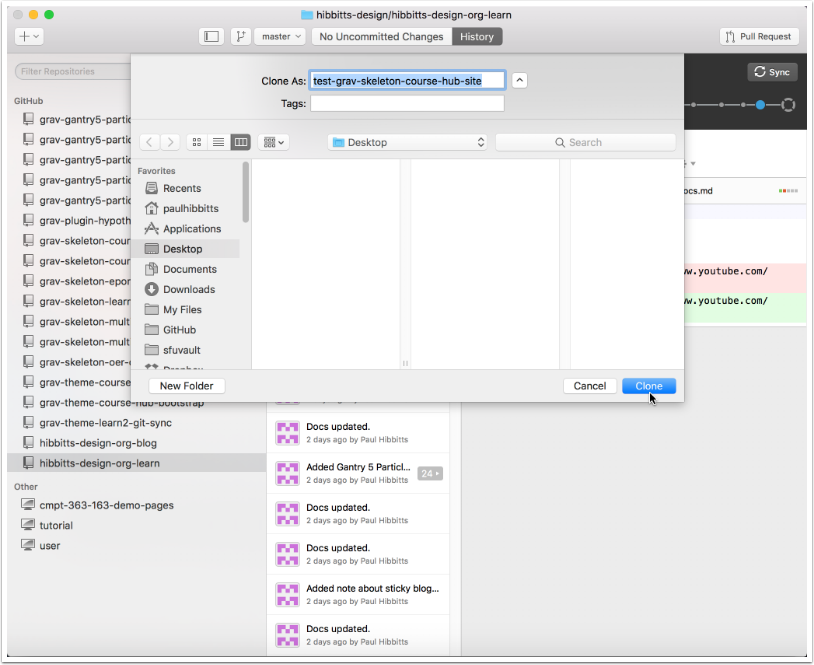
2.5 Review the GitHub history of the cloned repository
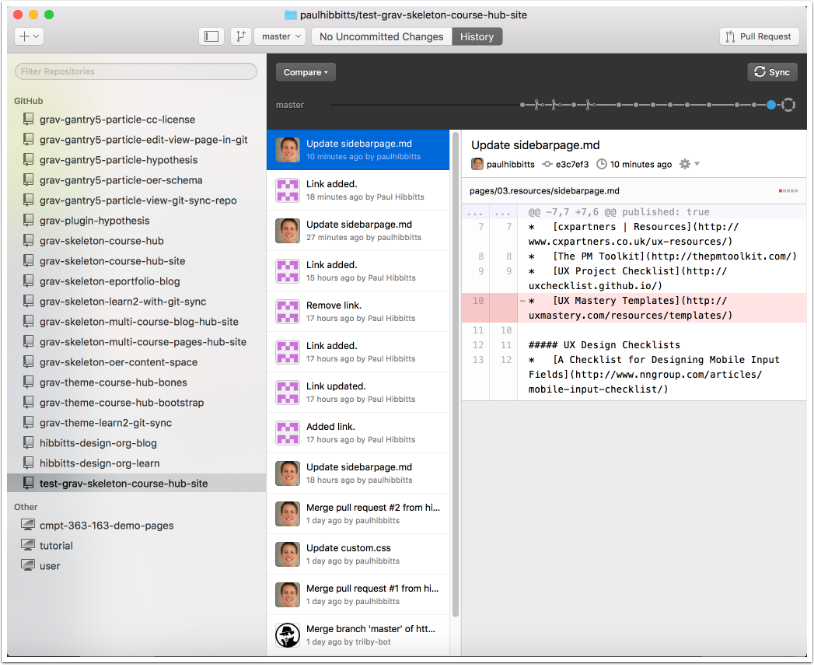
Notice an error? Think you can improve this documentation?
Edit this Page