Tips and Tricks
Get the most out of your Open Course Hub!
- Editing Course Hub content on your desktop
- Customizing your Course Hub theme
- URL Parameters (e.g. for embedding pages)
- Making a homepage blog post 'sticky'
- Hiding a post from the homepage post list
- Override a page's automatic Git Repository URL
- Built-in ShortCodes
Editing site content on your desktop
You can use the GitHub Desktop application with either GitLab or GitHub to clone and edit your Open Course Hub pages on your own computer:
Customizing your Course Hub theme
The Open Course Hub skeleton package comes with an Inherited Theme called 'mytheme' all ready for your further customization.
In addition, this theme is also automatically synced to the Git repository of your site. This means that you can invite other people, such as fellow educators or your students, to assist in the further customization of your site.
URL Parameters (e.g. for embedding pages)
When displaying Open Course Hub pages within another system (e.g. LMS) it is often helpful to only display page content and not include header navigation and the sidebar.
To support this use of Open Course Hub, a number of URL parameters are available:
chromelessembeddedhidepagetitlehideheaderimagesummaryonly
Chromeless Parameter
The chromeless:true URL parameter will display a page without global navigation elements. For example, https://demo.hibbittsdesign.org/grav-open-matter-course-hub/ux-techniques-guide/chromeless:true
Embedded Parameter
An alias for 'chromeless', for example embedded:true is the same as chromeless:true. For example, https://demo.hibbittsdesign.org/grav-open-matter-course-hub/ux-techniques-guide/embedded:true
HidePageTitle Parameter
The addition of the hidepagetitle:true URL parameter will display a 'chromeless' page without it's title. For example, https://demo.hibbittsdesign.org/grav-open-matter-course-hub/ux-techniques-guide/chromeless:true/hidepagetitle:true
HideHeaderImage Parameter
The addition of the hideheaderimage:true URL parameter will display a page without it's header image. For example, http://demo.hibbittsdesign.org/grav-open-matter-course-hub/resources/chromeless:true/hidepagetitle:true/hideheaderimage:true
Summary Only Parameter
The addition of the summaryonly:true URL parameter will display the summary of a 'chromeless' blog page. For example, https://demo.hibbittsdesign.org/grav-open-matter-course-hub/home/module-01/chromeless:true/summaryonly:true
Making a homepage blog post 'sticky'
To make a blog post precede all other blog posts listed, add a featured tag to it's taxonomy field (located on the Options panel when editing a page in the Admin Panel). The frontmatter that is added to the page will look like this:
taxonomy:
tag:
- featuredHiding a post from the homepage post list
To hide a blog post from the homepage post list, but still make it available on other pages, add the following page frontmatter option:
hide_from_post_list: trueOverride a page's automatic Git Repository URL
To override the automatically calculated Git Repository URL on a page (i.e. to view a folder containing child pages), add the desired URL to the page frontmatter like this:
git_sync_repo_link: https://github.com/hibbitts-design/grav-skeleton-course-hub/tree/master/pages/01.homeBuilt-in ShortCodes
Badge
This ShortCode displays a badge, with an optional link.
[badge label="Fri Aug 3rd 11:59pm PDT"][/badge]
[badge label="Mon Mar 15th 11:59pm PST" url="https://www.timeanddate.com/worldclock/fixedtime.html?msg=CMPT-363+Group+Storyboards+Mockups+Due+Date&iso=20210315T2359&p1=256"]Button
This ShortCode displays a link as a Bootstrap button, with optional size, classes, type and target.
[button label="Go to GetGrav.org" url="http://getgrav.org"]View more details at getbootstrap.com/docs/4.5/components/buttons/
Embed.ly
This ShortCode embeds an Embed.ly card Webpage preview.
[embedly url="http://getgrav.org"]Example (image)
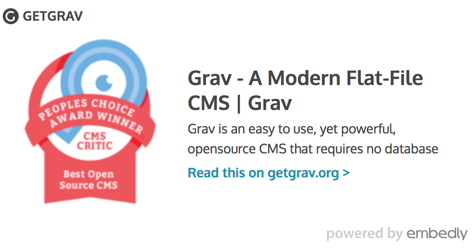
Google Slides
This ShortCode embeds a Google Slides deck.
<div class="grav-youtube"><iframe src="https://docs.google.com/presentation/d/e/2PACX-1vSPiOUzmRG4EB6ng8KQgOwZEbVuN2u1d5tGVTiAyzlVuO_o4Zjyli3oAf_U_CqXml_6GMUBR9nUyEYb/embed?start=false&loop=false&delayms=3000" frameborder="0" width="960" height="569" allowfullscreen="true" mozallowfullscreen="true" webkitallowfullscreen="true"></iframe></div>Example (image)
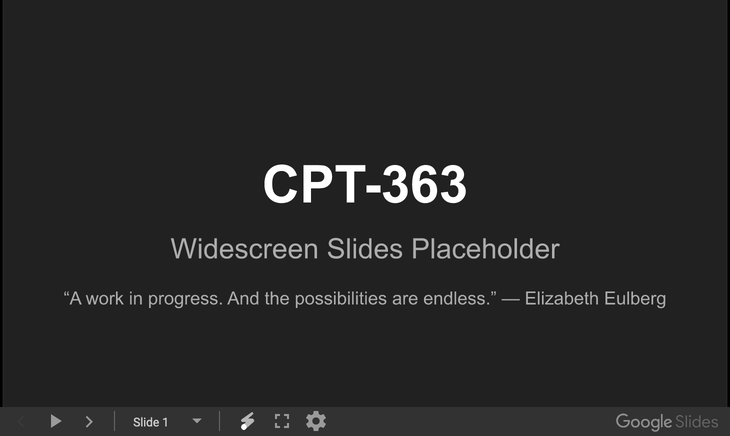
H5P
This ShortCode embeds an H5P content item.
When using the format the H5P Content Embed Source URL must be set in the Active Theme settings.
Example (image)
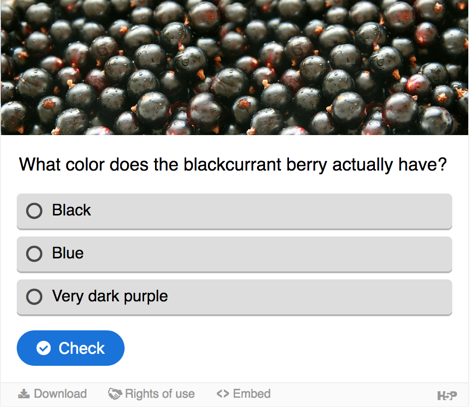
iFrame
This ShortCode embeds an iFrame.
[iframe url="http://getgrav.org"]
[iframe url="http://getgrav.org" aspectratio="4by3"] (default)
[iframe url="http://getgrav.org" aspectratio="16by9"]Markdown File
This ShortCode embeds an external Markdown file.
[markdownfile url="https://raw.githubusercontent.com/hibbitts-design/grav-skeleton-course-hub/master/README.md"]PDF File
This ShortCode embeds an external PDF file.
Show if Embedded
This ShortCode shows content when a Grav page is embedded (i.e displayed 'chromelessly') in another platform.
[showifembedded]
This content would only be shown when the page is embedded
[/showifembedded]Hide if Embedded
This ShortCode hides content when a Grav page is embedded (i.e. displayed 'chromelessly') in another platform.
[hideifembedded]
This content would only be shown when the page is not embedded
[/hideifembedded]Twitter Feed
This ShortCode embeds a Twitter list feed.
[twitter url="https://twitter.com/hibbittsdesign/lists/cpt-363" text="A Twitter list by @hibbittsdesign" height="600"][/twitter]
Notice an error? Think you can improve this documentation?
Edit this Page