Webserver Installation (cPanel)
2.1 Tap "Upload"
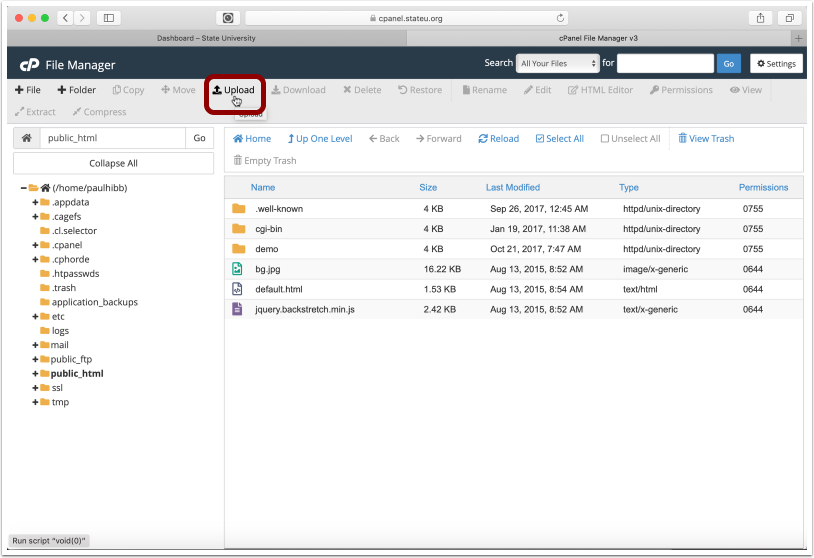
2.2 Tap "Select File"
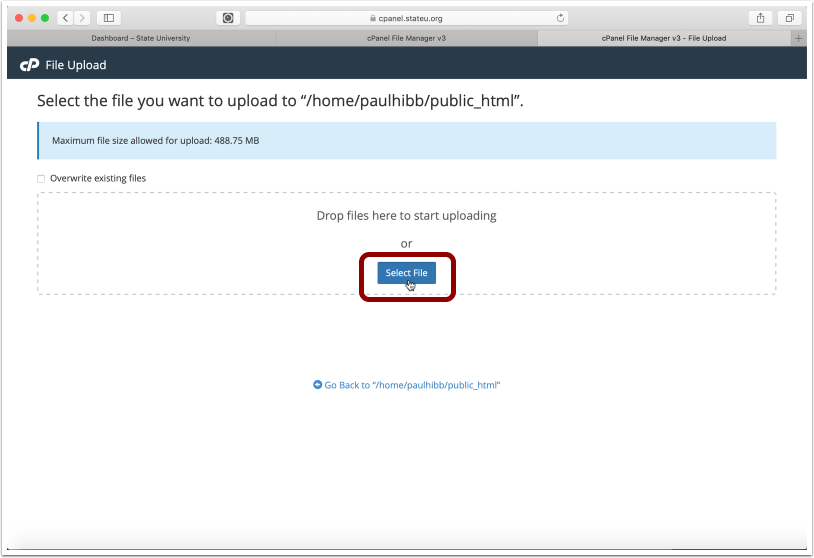
2.3 Choose the downloaded Open Publishing Space ZIP file
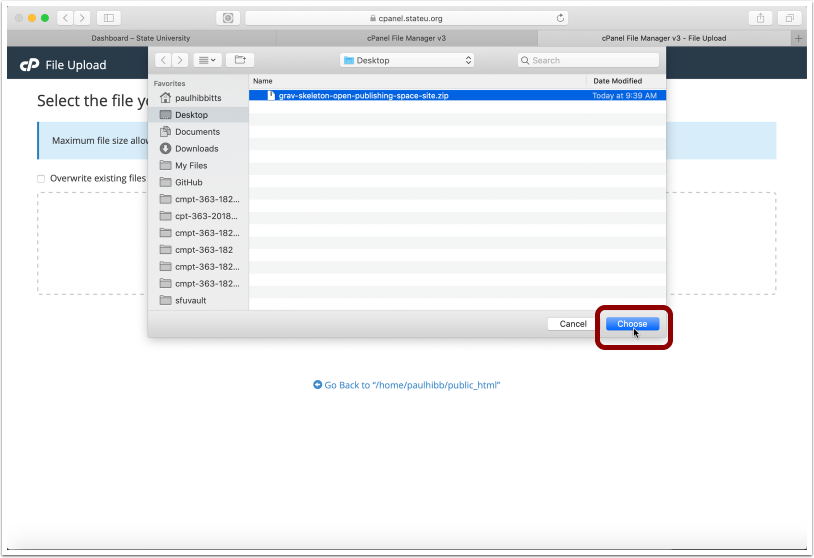
2.4 Return to file listing view
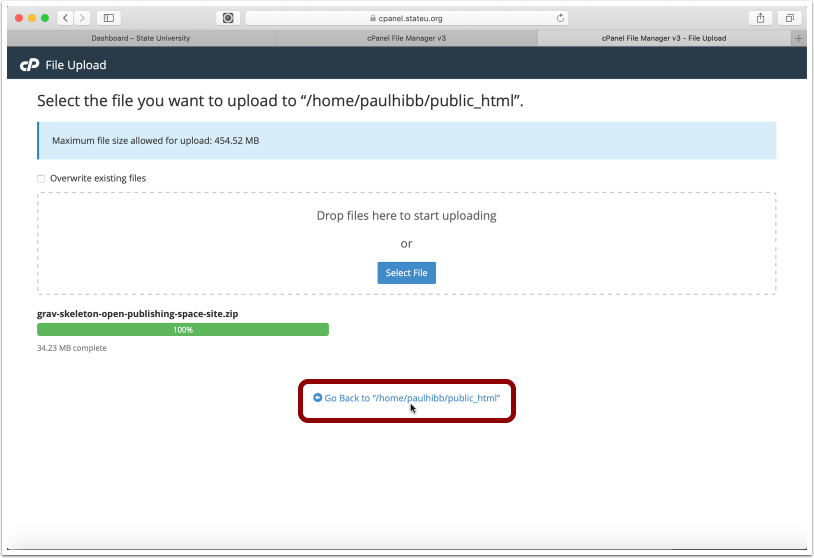
2.5 Right-tap on Open Publishing Space ZIP file and choose "Extract"
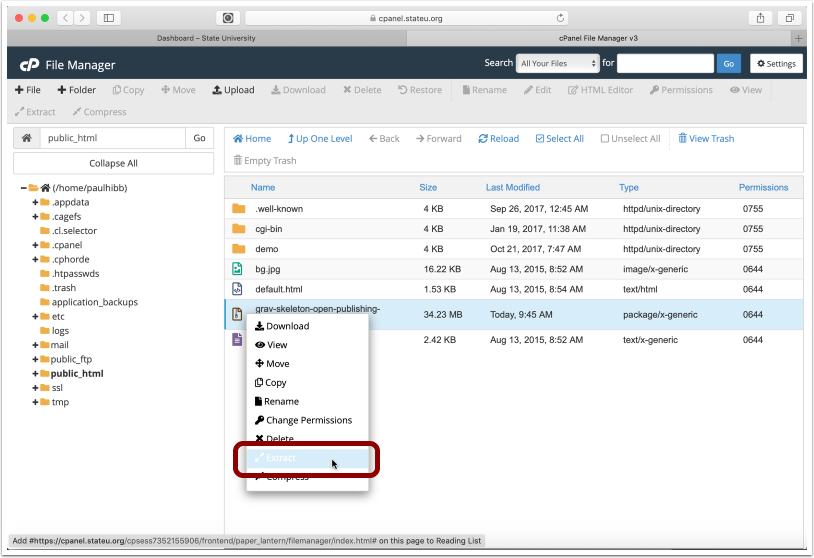
2.6 Tap "Extract File(s)" button
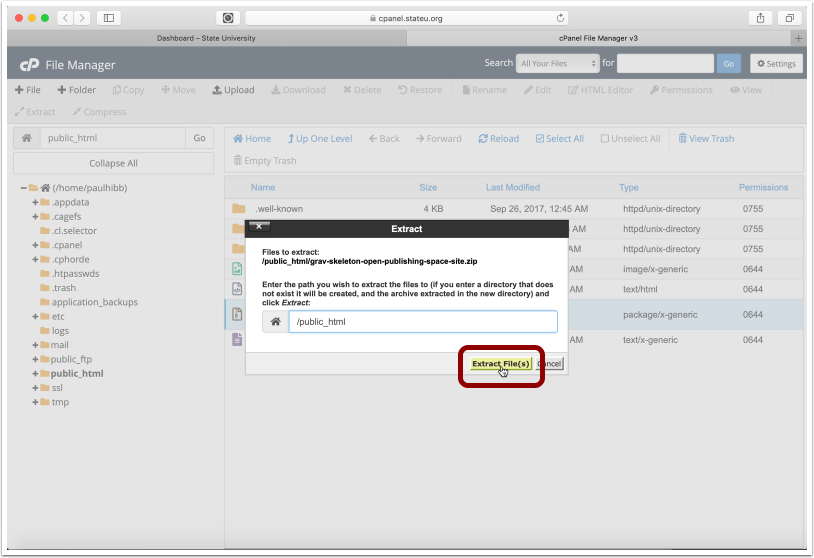
2.7 Tap "Close" button
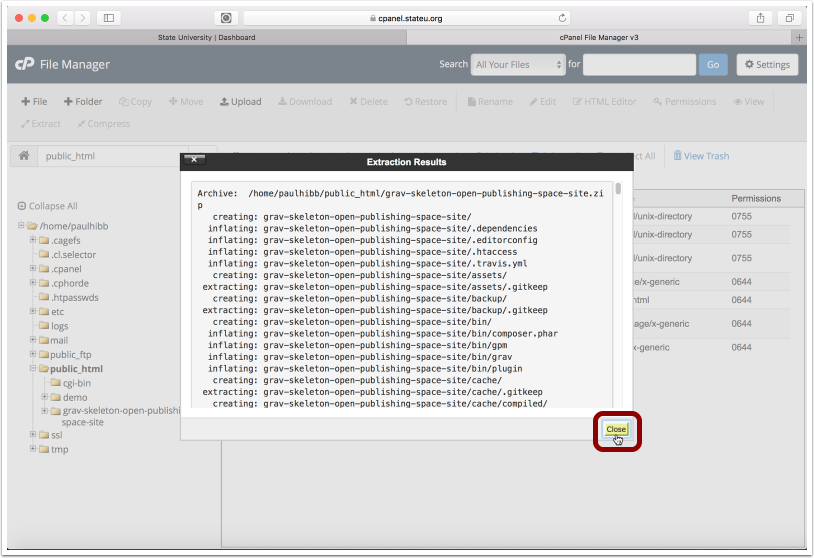
2.8 Copy the folder name to your clipboard (but first, change it to what you would like)
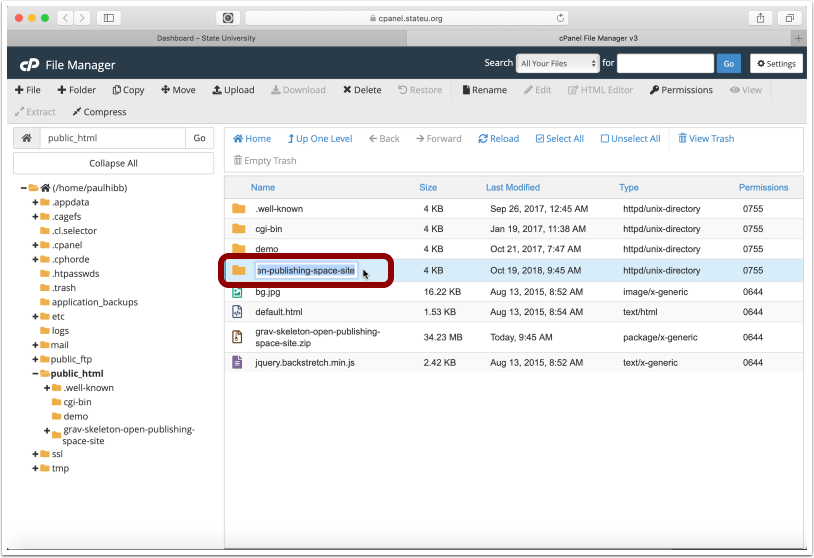
2.9 Enter the URL to your Open Publishing Space
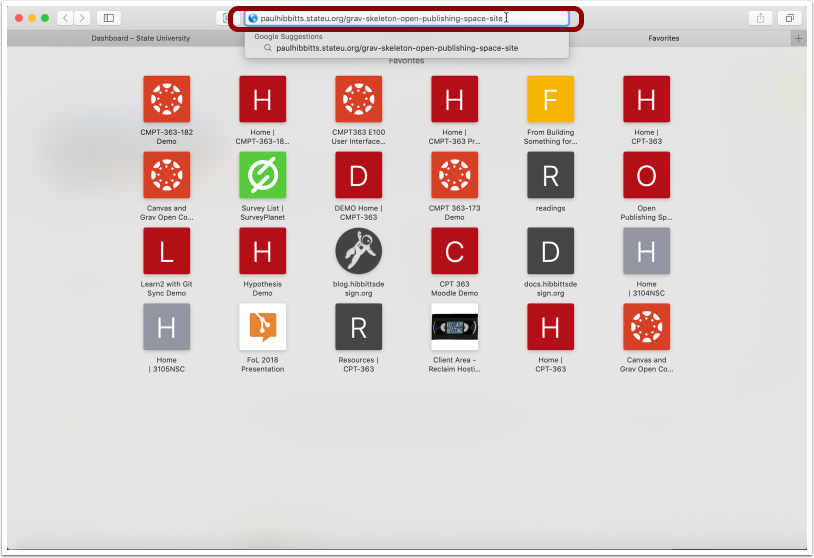
2.10 Complete the Admin config form
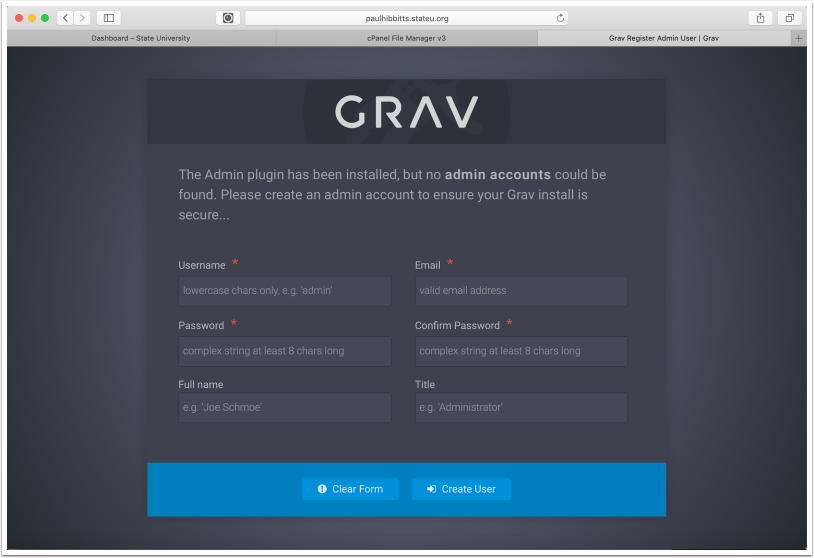
2.11 Tap on the arrow-square to preview site
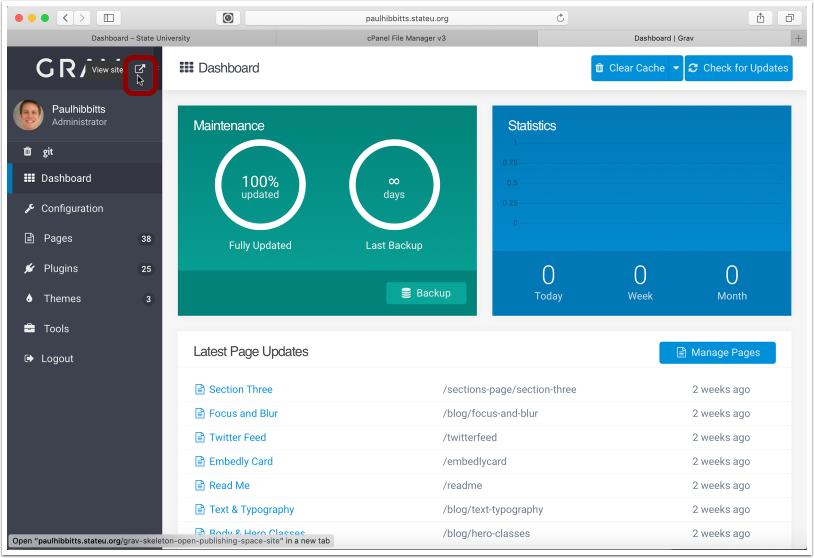
2.12 Explore your newly created site!
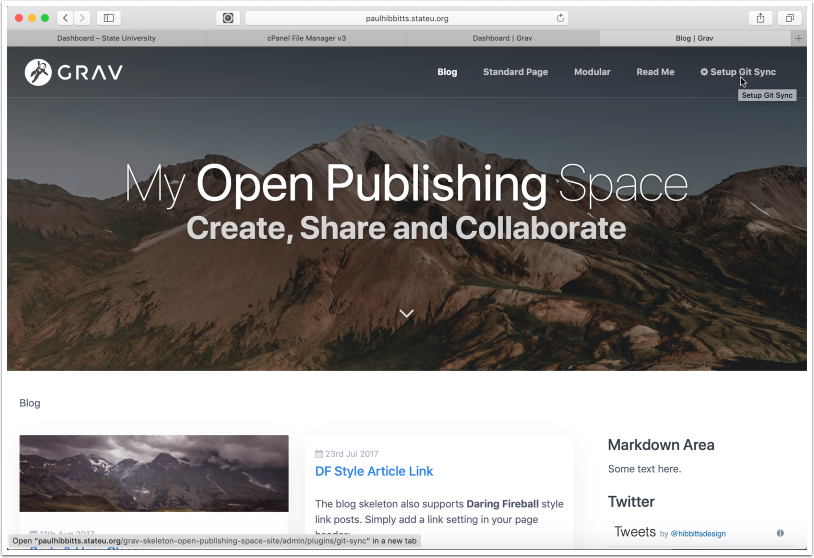
Notice an error? Think you can improve this documentation?
Edit this Page